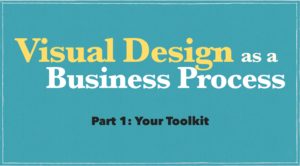 by Denise Wydra
by Denise Wydra
OK, maybe you’re not desperate. But you know you need to fix your flyer or presentation deck, you can’t afford the time or money for a professional designer, and you haven’t a clue how to do it yourself.
Actually, you do. You read, notice, and respond to visual and textual messages all day. One of the best ways to build your design skills is to stop and notice your own habits and preferences. What looks cool to you? What did you notice first—and why? How can you tell something is professional vs. fly-by-night? Established authority vs. a fresh voice?
Equally important, you understand your message. You know whom you want to communicate with and what you want them to hear. Effective design isn’t about making things look pretty—although that’s always nice. The primary aim should be to use visual cues to support and strengthen your message. And you’re the expert on your business, your message, and how the two fit together.
I work with a variety of start-ups and entrepreneurs who have to tackle the challenge of putting together visually appealing materials on their own. Generally they are off and flying once they understand the tools in their kit and start thinking of design challenges as business challenges.
In this post, I’ll give a quick overview of the tools every designer with a word processor has available. In my next, I’ll walk through the principles of thinking through design as a business process.
You can get pretty far thinking about two dimensions in visual design—aspects that make things stand out, and aspects that make things hang together. You’ll want to use both of them. There are dozens of good guides to visual design on the Web, but here are some of the basic tools in your kit.
What stands out?
- Something at the top of the list stands out.
- Something with a visual (a photograph or icon) attached stands out.
- Putting more space around something makes it stand out.
- Words that are LARGER (a larger font or all capital letters) stand out.
- Words that are thicker (usually called “boldface”) stand out.
- The more contrast between a word or image and its background, the more prominent it is. That’s why the default is to read black words on a white background. (LinkedIn uses gray for its type–creating just a bit of subtlety, while maintaining legibility.)
- Words that are brighter often look less prominent on a white background (because there’s less contrast), unless the font is also larger or thicker, LIKE THIS.
- Color causes things to stand out, whether it’s in the form of a type, a background, or an image.
- Words that are underlined stand out, but this often looks old-fashioned and can contribute to visual clutter.
- Words that are in italics look less prominent in most typefaces.
What hangs together?
- Elements that are placed close to one another (like the items in this list) are assumed to be conceptually related.
- Grammatically parallel construction helps things hang together. This list, for example, is a series of statements.
- Visually similar treatment (e.g. same typeface and size, crisp alignment, every new point preceded by a bullet) helps things hang together.
There are many more-sophisticated overviews of visual design available for free on the Web. Some pretty good ones are here and here and here.
I have been exploring for a little bit for any high quality articles or blog posts in this kind of area . Exploring in Yahoo I eventually stumbled upon this website. Studying this information So i’m happy to show that I’ve an incredibly just right uncanny feeling I found out exactly what I needed. I most definitely will make sure to do not overlook this web site and give it a glance regularly.